Toucan provides the best possible support to HR in the transformation challenges

Toucan provides the best possible support to HR in the transformation challenges
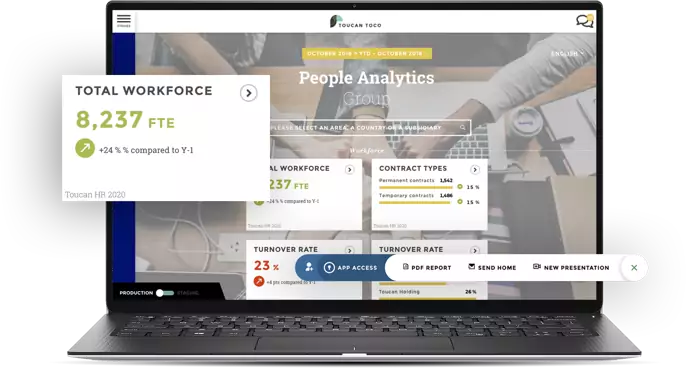
No more static PDF reports that need to be updated every month. Instantly visualize, own and understand your HR data.
Connect to your HRMS or payroll software and unify your most important KPIs: headcount, diversity, absenteeism, recruitment, or turnover.
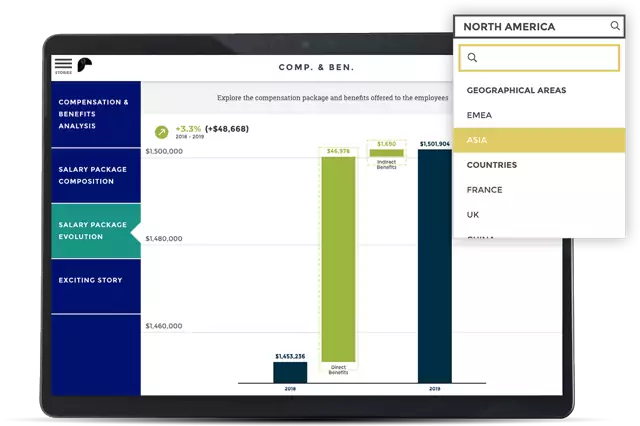
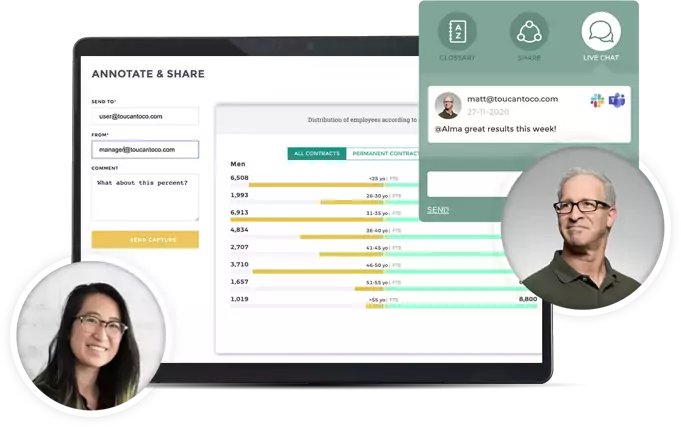
Support your digital transformation, empower team leaders, and inform employees.
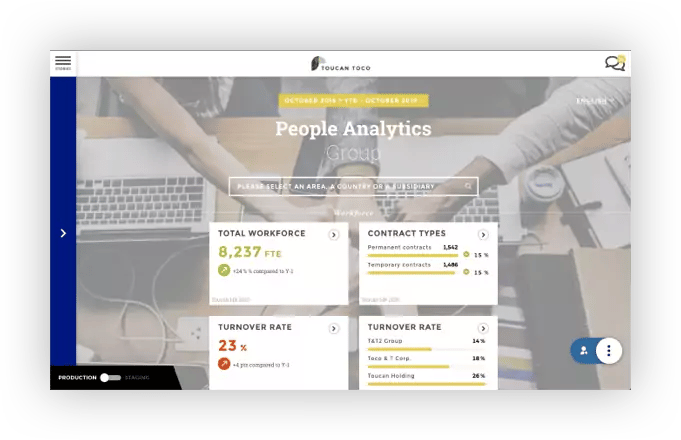
Manage your workforce by aggregating your
most important KPIs in one platform:
age & gender distribution, absenteeism,
training hours, recruitment & turnover...
Before Toucan, our HR dashboards were destined for experts. Now, they are accessible & understandable by everyone.
Toucan helped Top Management gain access to clear HR data, and supported the department in the monitoring of our new HR policies.
Toucan highlights market studies results and helps our customers take hold of their strategic Comp&Ben plan.