Résumer cet article avec :
What is Embedded Analytics
Embedded analytics is the integration of analytic content and capabilities within applications, such as business process applications (e.g. CRM, ERP, EHR/EMR) or portals (e.g. intranets or extranets).
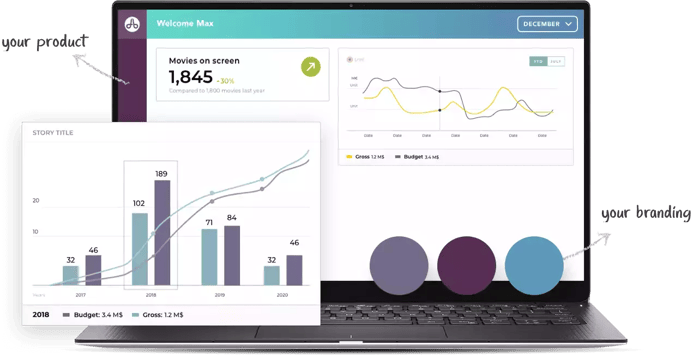
Incorporating relevant data and analytics inside applications helps users work smarter and more efficiently by solving high-value business problems. More importantly, embedded analytics is a tool to make data accessible to non-technical users.
So, how is embedded analytics different from traditional BI?
Embedded Analytics VS. Traditional BI
Business intelligence (BI) is a set of independent systems (technologies, processes, people, etc.) that aggregate data from multiple sources, prepare the data for analysis, and then provide reporting and analysis on that data from a central viewpoint. It is most optimized for supporting management-level decisions that require an aggregated view of information from across a department, function, or entire organization. These systems are specifically designed for people whose sole responsibility is to perform data analysis.
Embedded analytics is a set of capabilities that are tightly integrated into existing applications (like your CRM, ERP, financial systems, and/or information portals) that bring additional awareness, context, or analytic capability to support decision-making related to a variety of tasks. These tasks may require data from multiple systems or aggregated views, but the output is more than a centralized overview of information. It is targeted information to support a decision or action in the context in which that decision or action takes place. Comparatively, traditional business intelligence involves extracting insights from data within the silo of analysis.
For decades, BI and analytics tools have failed to penetrate more than 25% of an organization. And within that 25%, most workers use the tools only once or twice a week. Embedded analytics changes this equation. By inserting charts, dashboards, and entire authoring and administrative environments inside other applications, embedded analytics dramatically increases BI adoption. The catch is that most business users don’t know they’re “using BI”— it’s just part of the application they already use.
Let's use an analogy:
.png?width=900&name=Copy%20of%20Untitled%20(26).png)
The business intelligence tool is like a map that we use to plan the itinerary before a long road trip. Embedded analytics is the GPS navigation inside your car that guides your way in real time! So, turn up the volume, and enjoy the view.
More specifically, BI software is not integrated into the experience offered by your software or platform. These tools require navigation between separate interfaces to view reports, which means users have to go back and forth between multiple windows.
BI solution gives you an overview of data coming from many systems, but without offering an easily understandable context. On the contrary, thanks to embedded analytics, it becomes possible to process data from multiple sources and integrate reports into your solution.
With the evolution of in-app analytics and the business’ response to it, a fundamental shift has occurred in the way we consume data. Visualizations used to entail static pictures and charts that presented a snapshot of a single point in time, but this is no longer the case. Analytics, interactive visualizations and real-time reports are increasingly necessary to turn the massive volume of data into compelling stories. Forrester predicts embedded analytics will become the new normal in three to five years due to the increase in operational and business complexity.
Types of Embedded Analytics
Embedded analytics strives to bring together insight and action by integrating analytics deeper and deeper within business applications and workflows. The Analytics embedded within applications can have various types of architecture.
.png?width=900&name=Copy%20of%20Untitled%20(27).png)
Standalone analytics.
Generally speaking, standalone BI and/or data visualization tools are built to create custom views of multiple data sources as well as help you look at other relevant data sources together or within a wider context. They also allow IT and software developers to embed analytics into their applications, enabling them to mash and merge data in order to answer complex business questions. The resulting visualizations can then be embedded into applications to make it easier for you to benefit from the insights.
Detached analytics.
This is a “diet” version of embedding where the host and analytics run separately but are tightly linked via URLs. This approach works well when multiple applications use the same analytics environment, portal, or service. There is no commonality between the host application and analytics tool, except for a shared URL and shared data. The two applications might also share a common authentication mechanism to facilitate single sign-on (SSO).
Inline analytics.
With inline analytics, the analytics tool is part of the host application. It looks, feels, and acts as the host but runs as a separate element or module within it. There might also be a separate tab where customers can view analytics about their activity within the application. In most cases, the embedded components sit within an iFrame, which is an HTML container that runs inside a webpage.
Fused analytics.
Fused analytics delivers the tightest level of integration with a host application. Here, the analytics (e.g., a chart, table, or graphical component) sit side by side with the host application components and communicate bi-directionally with them. Fused analytics is facilitated by JavaScript libraries that control front-end displays and REST API calls that activate server functions.
If you want to know more about the pros and cons of embedded analytics, along with how you can use it to expand revenue streams, check out The Ultimate Guide to Embedded Analytics.
.png?width=112&height=112&name=portrait_agathe_face%20(1).png)
Agathe Huez
Agathe is Head of Brand & Communication at Toucan, with over 10 years of experience in marketing, branding, and corporate communication, particularly in the SaaS and tech B2B sectors. An expert in brand strategy, storytelling, and public relations, Agathe helps businesses give meaning to their communication and showcase their expertise to clients and partners. She plays a key role in growing Toucan’s visibility and positioning as a leading embedded analytics solution, both in France and internationally. On Toucan’s blog, she shares insights on how to build impactful B2B brands, create memorable experiences, and turn data into a true competitive advantage.
Voir tous les articles

.png?width=88&height=88&name=portrait_agathe_face%20(1).png)
