What is Embedded Analytics? Definition, Examples and Benefits
.png?width=88&height=88&name=portrait_agathe_face%20(1).png)
Agathe Huez
Publié le 26.05.25
Mis à jour le 13.01.26
9 min
Résumer cet article avec :
Practical examples of embedded analytics
Looking for concrete embedded analytics examples to inspire your own implementation? You're in the right place. While understanding the concept of embedded analytics is important, seeing it in action through real-world examples provides much clearer insight into its transformative potential. These examples help you learn how to create an intuitive user experience and understand implementation at every level of your organization.
In this comprehensive guide, we'll explore how companies across industries are embedding powerful analytics capabilities directly into their applications to deliver actionable insights at the point of decision. From interactive dashboards in SaaS platforms to customer-facing analytics in financial services portals, these examples demonstrate how embedded analytics creates seamless, data-rich experiences that drive business intelligence without disrupting user workflow. The best implementations feature an intuitive content interface that allows users to easily interact with multiple data sources in one unified experience.
Whether you're a product leader evaluating vendors like Power BI and Toucan, a developer planning implementation, or a business stakeholder measuring potential ROI, these embedded analytics examples will provide practical inspiration for your own data integration strategy.
Table of content
- What is embedded analytics?
- How embedded analytics work
- Practical examples of embedded analytics
- The reasons why you should definitely use embedded analytics
- How to navigate a successful embedded analytics project
What is embedded analytics?
Let's embark on a journey of demystifying and defining embedded analytics. Simply put, embedded analytics involves seamlessly integrating analytics functionalities directly into third-party applications, such as platforms, web applications, sites, and intranets. Unlike traditional analytics that rely on separate tools, embedded analytics empowers users to delve into and dissect data without leaving their usual digital environment.
Embedded components can take many different forms, ranging from interactive visualizations and dynamic dashboards to insightful reports. Once integrated, these components enable users to explore data with filtering systems, interact with dynamic visualizations, and craft tailor-made reports, all within familiar applications. It's a great way to add value to data that is often already collected and stored. All you have to do is put it out there for everyone to see, and all the investment you've made in collecting, storing and transforming it will be viable. It's an efficient method to present relevant information to audiences that are often non-data-specialists and have an impact on informed decision-making.
It's worth noting that today, many non-analytics SaaS tools are developing these so-called "embedded" functionalities. For example, Treezor offers an embedded finance tool, while Frontegg and Curity.io are developing authentication management systems ready for embedding. This trend is pivotal in the industry, as it removes the need for companies to develop digital solutions to build every aspect from scratch.
End users have increasingly high expectations, demanding even fledgling applications to offer conveniences like Google account logins to avoid the account creation stage and integrated analytics in management tools. This paradigm shift in software distribution caters to the exigency of swiftly launching viable products, serving both internal teams and discerning clients.
This new way of distributing a software product caters to companies who must quickly launch a viable product without building everything from scratch, serving both internal teams and discerning customers.
How embedded analytics work
To begin, you'll gain access to a comprehensive analytics platform. Here, below, you can experience our analytics platform: Toucan

Within such a solution, you'll plug in your data sources, and craft the elements to be embedded. While component creation may vary across tools, the underlying principle remains the same: you obtain a line of code, a script to be copied, tailored to the component to embed within the third-party application.
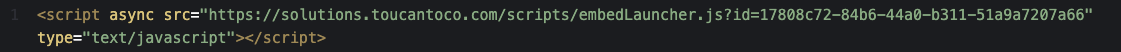
It is possible to embed just one graph or even a whole dashboard with real-time insights:
.png?width=600&height=386&name=Playground%20Gab%20Group%20(9).png)
Embedding the component is straightforward. Simply paste the provided script into the codebase of the target application. The analytics component then loads in tandem with other elements on your page. You can select, depending on the need, an iFrame or a Web component.
Although many customization options are generally available, a little specific development may be required to make the integration perfectly coherent, aligning with the holistic experience, and creating an illusion of a singular unified platform.
And here's the result! For this example, the components have been seamlessly embedded into a fictitious third-party application, showcasing a selection of the tiles introduced earlier. For deeper insights on this, see our embedded analytics technology page.
Video: embedded analytics workflow
That was a quick tour of the features behind the name "embedded analytics". Now let's take a closer look at the benefits of this technology and its applications with some real-world examples.
Practical examples of embedded analytics
Embedded analytics manifests in numerous real-world use cases across various business environments. One of the most common examples is integrating interactive dashboards directly into your core product to provide customers with real-time insights without requiring them to use a standalone analytics tool.
For instance, Salesforce has mastered the art of embedding analytics into their CRM platform, enabling sales teams to visualize pipeline data within the same interface they use for daily activities. Similarly, Microsoft incorporates Power BI capabilities into its existing business applications, creating a seamless integration between operational tools and data analytics.
What industries benefit most from embedded analytics?
While virtually every sector can leverage embedded analytics, certain industries have experienced particularly transformative results from this technology:
- Healthcare organizations use embedded analytics to monitor patient outcomes, optimize resource allocation, and identify treatment patterns that might otherwise remain hidden in mountains of clinical data. From hospital administration dashboards to physician portals showing real-time patient statistics, embedded analytics helps improve care while controlling costs.
- The retail sector leverages embedded analytics to understand customer behavior, optimize inventory management, and personalize shopping experiences. Retailers can predict trends, manage supply chain dynamics, and make merchandise decisions based on actual consumer patterns rather than intuition.
- Financial services firms embed analytics into banking portals, wealth management platforms, and insurance applications to help clients visualize their financial health while simultaneously providing advisors with insights to offer more personalized guidance. This enhances trust while driving engagement with financial products.
- Real estate professionals use embedded analytics to evaluate property values, market trends, and investment opportunities within their existing property management systems. These tools allow agents and investors to make more informed decisions based on comprehensive market data.
- Education institutions implement analytics to track student performance, resource utilization, and program effectiveness. Administrators, teachers, and even students benefit from visualizations that highlight areas for improvement and celebrate successes.
5 illustrative embedded analytics examples across industries
To help you understand how organizations can leverage embedded analytics in practice, let's explore seven conceptual examples across different sectors. These fictional scenarios showcase how companies might use embedded analytics to drive informed decisions, enhance customer experience, and generate new revenue streams.
1. SaaS product usage analytics dashboard
A SaaS provider embeds analytics directly into their admin portal, allowing customers to monitor user adoption and feature utilization. This self-service dashboard lets account administrators visualize which features are most used, identify power users, and spot opportunities for expanded adoption.
Business impact: This approach improves customer retention as clients gain visibility into their ROI, while the product team tracks feature usage to inform development priorities with minimal additional effort compared to building analytics capabilities in-house.
2. Healthcare provider performance metrics
A healthcare network embeds clinical and operational analytics into their electronic health record (EHR) system. Physicians see their performance metrics against peers and benchmarks without leaving their primary workflow app.
Business impact: The organization sees improvements in quality measures and reduced unnecessary testing by giving physicians real-time insights into their ordering patterns compared to evidence-based guidelines. Department heads easily identify best practices and optimize resource allocation.
3. Financial services client portal
A wealth management firm embeds portfolio analytics directly into their client portal, transforming static account statements into interactive visualizations that help clients understand performance in context.
Business impact: Client engagement increases significantly, with longer average session times. Advisors report more informed client conversations, and the firm leverages this enhanced platform to justify premium pricing model for their services.
4. Retail supply chain management
A retailer embeds predictive analytics into their inventory management system, helping store managers anticipate demand fluctuations and optimize stock levels.
Business impact: The retailer reduces out-of-stock incidents while simultaneously decreasing excess inventory. Store managers make more confident ordering decisions without needing to understand the complex algorithms working behind the scenes.
5. Marketing campaign performance dashboard
A digital marketing agency embeds campaign analytics directly into their client portal, allowing customers to monitor performance metrics without waiting for periodic reports.
Business impact: Client satisfaction increases as transparency improves, while agency account managers spend less time creating manual reports. This self-service approach allows the agency to scale their client base without proportionally increasing their reporting staff.
Key trends in successful implementations
Looking across these illustrative examples, several patterns emerge that can guide your own implementation:
- The most effective embedded analytics solutions maintain consistent branding and user experience, making the analytics feel like a natural extension of the core product.
- Successful implementations typically start with a focused use case and expand over time, allowing organizations to demonstrate value quickly before scaling to more complex scenarios.
- Authentication and security considerations are paramount, especially in regulated industries where data privacy concerns must be addressed.
- Organizations that treat embedded analytics as a strategic initiative rather than a technical feature tend to see greater business impact and customer satisfaction.
- The ability to customize the user experience based on roles and permissions helps ensure users have access to relevant insights without being overwhelmed by data that doesn't matter to their role.
The reasons why you should definitely use embedded analytics
The beauty of embedded analytics tools lies in their ability to deliver insights within the natural flow of work. By integrating analytics directly into your user interface, you eliminate the friction of switching between applications, creating a more intuitive experience that feels like a natural extension of your platform.
1. Elevate the user experience with a tried and tested analytics solution
Analytics and data visualization are disciplines in their own right. Building compelling graphics within a core product isn't something you can improvise, without substantial investment (and a fair amount of risk-taking), you'll end up with average visualizations of little interest to users. Remember, the goal is to improve the customer experience.
Relying on third-party software is a good way to benefit from sophisticated designs, a library of ready-to-use graphics and the best practices of specialists. At Toucan, for example, we have invested heavily to infuse data storytelling principles into our product components, making this knowledge more accessible. With the right product, isolated knowledge becomes centralized and collective, enhancing user experiences.
With software running under the Software as a Service (SaaS) model, updates are free and continuous. You get access to new features on a regular basis, and any concern of ending up with out-of-date graphics are removed.
2. Fast time to market: get real-time user feedback
Swiftly introducing a new feature and gathering user feedback are quintessential for any product. This is an essential step for testing a new feature that can be time-consuming. By purchasing a solution, you can quickly deploy and garner invaluable insights, subsequently giving you time to tailor the off the shelf offering to fully address user needs.
3. Risk mitigation and capital efficiency - why build if the market isn't clear?
When launching a new product or feature, it makes sense to test and build the first proofs of concept (POCs) without investing too much time and money. Internal teams spanning design, product, development, and infrastructure are all involved to orchestrate the launch. And costs can quickly escalate. While the initial pitch is often simple: "two visualizations and three KPIs to start with," it ends up involving around twenty people. Instead of investing upfront (with no guarantee of results), opting for phased investments and evaluating the initial Return on Investment (ROI), market sentiment, and competitor reactions hedges risks and streamlines progress.
With the streamlined process, the first data and user feedback is collected quickly, and you can assess whether the new functionality is meeting expectations. Collect your first data on usage rates, click-through times, and above all, start considering whether you need to develop an in-house solution to meet 100% of users' needs.
4. Access expertise and delegate technical burdens
A software project is complex and inevitably accompanied by unforeseen challenges. The impact of expert guidance is often underestimated when purchasing a software solution. Working with experts in the field will reinforce in-house expertise and remove the need for specialized requirement. Also, buying a solution means outsourcing technical problems.
The mental load generated by maintaining an in-house tool is considerable. Delegating all the technical burdens and complications to the editor will protect your teams and keep them focused on the core of your product. Always remember to take this into consideration before you embark on development.
How to navigate a successful embedded analytics project
Evaluate your specific analytical prerequisites and objectives
- Start by assessing your precise analytical needs and goals. Identify data sources, quantify volumes, etc. and you'll have your first criteria for selecting your tool. Ask yourself: What are your end-users' needs, and what functionalities should they have access to? Consider how the solution will support various departments like sales, marketing, and finance, and how it might help track and measure key performance indicators related to customer behavior, inventory management, or campaign effectiveness.
Choose an embedded analytics platform with minimal legacy
- Look for a high-performance, flexible solution capable of seamlessly integrating into your application. Prioritize platforms that accompany the technological integration with robust onboarding, thorough documentation, enriching training resources, and responsive technical support. These are the foundations of a successful project.
Integrate the analytical solution that aligns with your data ecosystem
- Work with your development team to seamlessly integrate this new tool into your existing data infrastructure. Consult your teams to take into account constraints and security needs. The bedrock of impactful data analysis rests upon a coherent data stack.
Empower your team with training on tools and technologies used
- Once the project has been deployed, organize training sessions to maximize your team's understanding of this new software. Fostering a deep understanding of the software impact, value and objectives fuel adoption and boost your utilization rates. Whatever the size of your project, it's always important to include a change management component.
Conclusion
In essence, embedded analytics can be a great solution for companies looking to add an analytical component into their offering.
In a nutshell:
- Embedded analytics means creating an analytics component and integrating it, via a script, into a third-party platform, and avoiding in-house development of this component.
- It's often cheaper to buy than to develop and maintain an in-house solution.
- It's a vast market. Many SaaS software products offer "embedding". Make sure you clearly define your needs and objectives. Is it analytics? A dashboard? Reporting? Data visualization? Data exploration? And for whom?
- Don't forget change management, both for your teams and for your users. It's a key element in achieving an attractive usage rate. Nobody wants to pay for unused licenses.
Embedded analytics offers a powerful approach to harnessing the full potential of data within your application, and at Toucan, we can show you how. Visit our site, and request a demo with our team of experts!
.png?width=112&height=112&name=portrait_agathe_face%20(1).png)
Agathe Huez
Agathe is Head of Brand & Communication at Toucan, with over 10 years of experience in marketing, branding, and corporate communication, particularly in the SaaS and tech B2B sectors. An expert in brand strategy, storytelling, and public relations, Agathe helps businesses give meaning to their communication and showcase their expertise to clients and partners. She plays a key role in growing Toucan’s visibility and positioning as a leading embedded analytics solution, both in France and internationally. On Toucan’s blog, she shares insights on how to build impactful B2B brands, create memorable experiences, and turn data into a true competitive advantage.
Voir tous les articles


