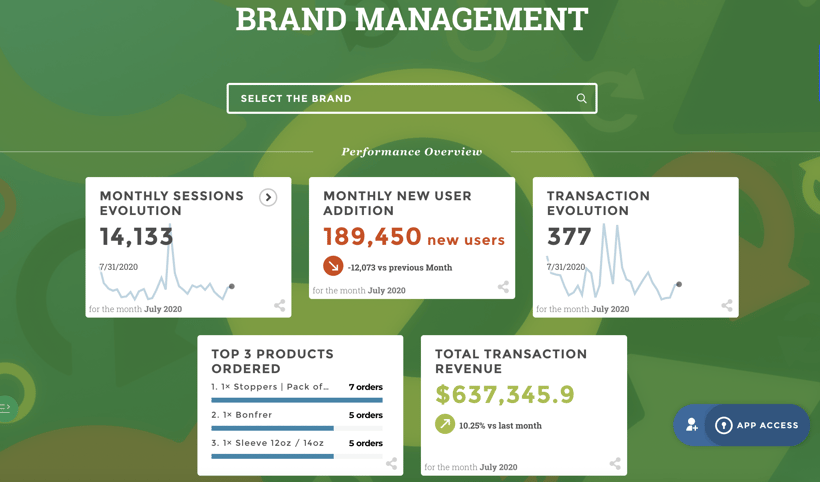
If you've been reading through our dashboard series and continued on your own embedded analytics journey, you will have prototyped and tested your dashboards to ensure they include comprehensive KPIs and operate smoothly.
Your dashboards may be brilliant creations that make perfect sense to you and your provider. But how about your end users?
More often than not, depending on your use case, your end-users will not have a thorough understanding of the navigation, terminology, and technical aspects of your dashboard without an introduction.
During the deployment stage of your dashboard application, your end-users are integrated into the workings of your creation. Not only must they understand how to optimally use the dashboard to achieve your vision of expected results, but also understand how their workflow will benefit from using it.
Like with most technologically inclined solutions, deployment will come with hiccups and difficulties. Don't let them discourage you! Once you follow the best practices of application deployment, you will have completed all of the necessary steps to democratize your data.
To clearly demonstrate the deployment process to you, we will use Toucan's process as a credible example to set expectations for the steps in the process.
Deployment setup
Before you actually complete the process of deployment, your provider will go through the process of building the foundation for your application deployment. We will use Toucan's process for application deployment as a credible example.
Here are the two main steps for an application deployment setup:
Integrating All Relevant Stakeholders
What good is an application when your stakeholders are not involved in its inception? Too often, IT departments and providers will throw dashboards at end users with brief and general tutorials.
Personally speaking, that approach would not drive me to use an application frequently. Your provider and decision-makers should personalize the application, clearly explain the benefits of using it, and show enthusiasm for the change it will enact.
Because many parties are involved in the dashboard creation process, it is your provider's responsibility to ensure all stakeholders are on the same page and that all puzzle pieces are in place for deployment.
Your power users have already been consulted in the prototyping process and their feedback has been taken into account. This is the first step in integrating your stakeholders, but your organization's data team and management play the most important roles in deployment.
Your data team must collaborate with your provider to ensure that data updates are painless and seamless. Ideally, your provider will consult the data team to ensure the health of your firm's data infrastructure and its ability to update the application.
Management plays the most important role in emphasizing the importance of your application. If management is lukewarm in the deployment process, your project is likely to fail as employees will adopt the same unenthusiastic mindset.
It is important to expect these preliminary preparations from your provider. Remember, you are investing in a solution that promises success, and your provider should deliver on that.
-1.png?width=900&name=Blog%20Graphics%20(17)-1.png)
Build An Animation Team
Application deployment is deemed successful 6 months after launch. Sounds like a long time right? For a firm that has not used an embedded analytics solution, building new habits takes time. For this reason, it is important to find users that will facilitate the easiest possible deployment for your stakeholders.
One person at your firm should be chosen to introduce and verify a user's first connection to an application. This individual will be responsible for ensuring that all end-users have logged in and mastered the application.
Another individual will spearhead animation. This individual will liven your application, meaning they will send notifications to users and update a news feed. Most importantly, this person is tasked with collecting the feedback of power users to address any weaknesses or frustrations.
Finally, your firm should task users with the best understanding of the application to convey best practices. By helping their peers understand and use their dashboards to the best of their ability, deployment becomes a more stress-free and timely process.
Getting Started
The framework is set, and your necessary stakeholders are informed and ready to act. You're officially ready for app deployment! Here are the best practices to ensure your end users have access to your application and adequately familiarize themselves with its functions.
Preparing collateral for your users is an important start to deployment. Your provider should propose a collaboration on a video that promotes your application's uses, strengths, and functions. This video should not be too overwhelming for your users, since your instructional team member is in place to answer more detailed questions. Distributing this video by email to each user allows them to familiarize themselves with the workings of the application on their own time.
Your provider should them work with management to deliver credentials to its end users. Firms opting for a mobile application will receive instructions for installing the application on each user's mobile device, along with account details for its browser-based equivalent.
Once each user has logged in and the first day of deployment is error-free, management should collaborate with your embedded analytics provider to send each user a reminder email containing information on tutorials and onboarding.
The Last Step
If you and your provider have followed the steps in this guide, you have a beautifully designed application that all relevant users have accessed and are mastering.
One last consideration remains: updating and maintaining your application. It is easy to become complacent and sit on a perfectly working application. However, the possibility of errors increases if your data team does not perform the proper maintenance.
Learn more about the best practices for maintenance to avoid any avoidable problems with your dashboards!



