White label reporting - what is it?
In white-label reporting, a detailed report is produced by an organization using an analytics solution with the company’s branding (text, colors, verbiage, etc) to reflect the brand's identity in the report. In the case of a company providing consulting services to multiple clients, it will be necessary to submit regular reports on the progress of their work and other information for each client. It is possible to create these reports manually for one or two clients, but when multiple reports are required, the process becomes very time-consuming. This is when a white-label reporting service agency or provider, like Toucan, can automate the process. The consulting company would use Toucan to build out a customer-facing analytics report, embed the report into their existing product and white label it to look like their brand.
The concept of white-label reporting is closely related to the concept of white-labeling in branding. In this case, organizations apply their company's branding to another company's product in order to make it their own. A white-label reporting tool is created by applying the same concept to a reporting tool.
.png?width=1920&height=1080&name=white%20label%20analytics%20blog%20post%20(1).png)
In order to enhance their capabilities, SaaS companies utilize a variety of analytics tools. When communicating with clients, vendors, and others, companies prefer not to display any other branding-even if they are using several services. Additionally, companies feel compelled to protect their 'tools of the trade' so that others will not be able to gain the same competitive edge as theirs. White-label reporting can be used in this situation.
Reporting with white labels has become an essential part of an organization's branding process. Reports that clients regularly view increase the recall factor for a brand. Clients will be more likely to remember a dashboard with an organization's branding on it. Additionally, clients may require branding to be added along with the organizations. Such combinations are possible with white-label reporting.
Six Key Features of White Label Reporting
Reports and dashboards require several features of white-label reporting. To make white-label reporting work for your company, here are six key features you need to know.
Logos and their placement
A company's logo is its biggest brand ambassador. One of the most important features of white-label reporting is the placement of this logo in the top-right or left-hand corner of the report. The logo should always be placed at the top of the dashboards. A wordmark, as well as a tagline or slogan, can be substituted for a logo. Organizations must, however, ensure that this does not affect the readability of their website.
When a client's logo is included in the report, it can provide a personalization factor and reduce confusion regarding which report is being read (as often occurs when there are multiple reports). For the client to be able to easily identify the dashboard they are viewing, the client's logo should be placed in the top left corner of the dashboard.
Flexibility in Incorporating Brand Colors
Color schemes are an essential part of branding, and they should be used in reports. In the main body of the report, for example, the organization might want to use dark blue with Cambria font as part of its branding. A similar branding palette can be used for the headings and subheadings. There should also be a way for the color scheme to be changed in different elements of a white-label reporting solution, including:
- Color of filters and graphs
- Charts backgrounds, element colors, and headers
- Page backgrounds
When incorporating branding colors into reports, it is important not to change the colors of an organization, a client or any other brand.
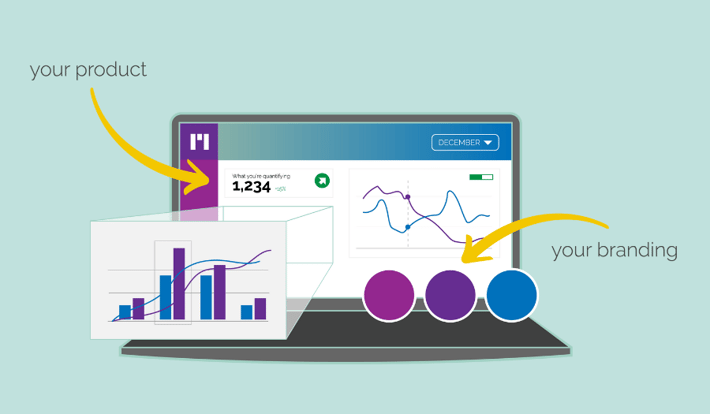
Email Domain
As digital work processes have become increasingly prevalent, white-label reporting service providers should send reports via email. You may receive these documents in the form of PDF files, links to online reports, or even links to dashboards. Whatever the automated choice an organization selects, it is imperative that the option to send the report from the company's email domain is available and that it is not sent from the service provider's account. You may be able to tell the difference between sending a report from a report@yourcompanyname.com and a no-reply@yourserviceprovider.com if you use this format. Clients will feel more comfortable receiving reports directly from their provider organization when the email domain serves as a brand ambassador. For clients to adjust their email filters appropriately, they need to know the exact email address from which they should expect reports.
With Toucan Clients can directly have access to your customer-facing white labeled reports. This takes away the hassle of worrying about email domains. But in case you had to, Toucan also had the functionality to annotate and share the charts as a PDF via email or slack. For a more personalized conversation, you can also use the in-app comments section.
Dashboard Domain
A key feature that the service provider must ensure is that if they provide logins for organizations to view white-label reports online or via a dashboard, they should be able to brand this as well. A white-label reporting solution should include a dashboard that allows an organization to host all white-label reports of its clients. As a result, their clients will have access to subdomains related to them in order to access their reports. Additionally, the organization will be able to retain complete creative control over the dashboard. This is how Toucan’s white labeled customer-facing dashboards work.
How to Choose the Right Reporting Tools to Implement White-Label Features
The organization will need a reporting tool to help customize reports if the white-label provider offers automated reporting options, such as software or a browser-enabled program. The branding process involves everything from PDF files to reports sent online to dashboards that companies may create for their clients.
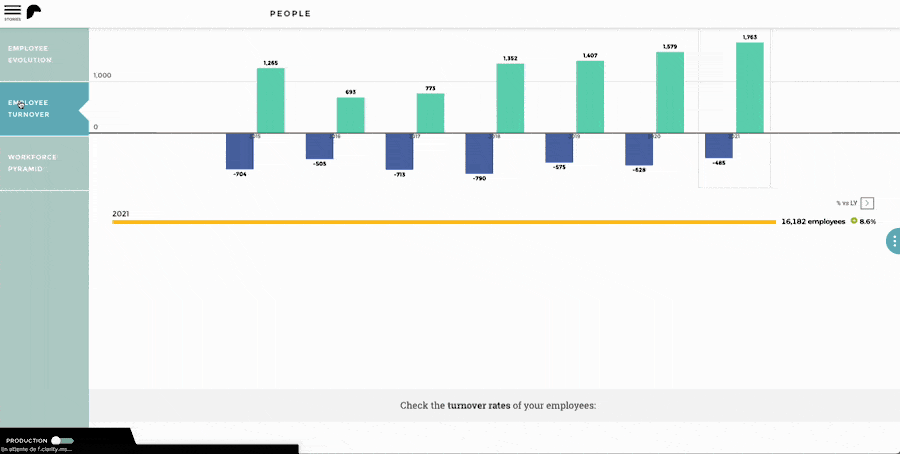
White-label platforms require that the pages an organization builds reflect the company's branding right down to the last element. This may include logos, color palettes, fonts used, etc. All aspects of the project should be customized to meet the needs of the organization. Additional features that a business will need in a reporting tool include:
- One central configuration for choosing logos, color schemes, and text styles
- Reports can be created and edited using a simple user interface (UI)
- Dashboards and related widgets can be designed in a flexible manner using the interface
- Reports can be generated in a variety of formats
- Dashboards and email reports can be completely rebranded
All of these services are offered at Toucan, a customer-facing white label platform built for business users.
By offering white-label reporting as part of an organization's products and services to clients, data can be elevated to a new level of analytics. When selecting a platform for bringing in analytics, this is crucial. Ultimately, white-label dashboards work to integrate user interaction with the results of data analysis. This can be achieved through white-label reports. With the dashboard, the client has access to all the controls and settings required, based on their preferences, in order to extract insights from the collected data. In order to integrate analytics into an organization's white-label reports, users should create a sample of what they would like to see in their reports. Take a look at the options available on the platform of your choice. It is important to consider a service that offers a variety of models. Once an organization has decided how they wish their report to look, the next step is to define the data sources and connect them.


