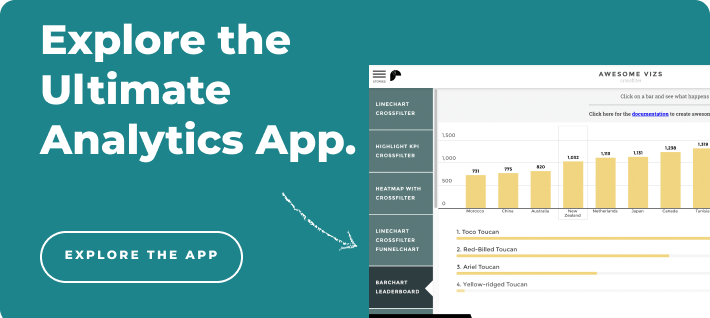In an era of digital meeting rooms, it is not uncommon to see multiple TVs used at board meetings or pitches. To report KPIs in a clearer and more efficient way, firms utilize TV dashboards to display key business metrics in real-time. Evolving from whiteboards and small monitors to larger displays, TV dashboards can effectively display employee performance across the corporate hierarchy.

With the current shift in the data industry that emphasizes mobile optimization and cloud technology, now is the time for businesses to gain an advantage and mobilize team members to collaborate. By investing in TV dashboards, management can expect to see a positive shift in team productivity and decision-making that is driven by insights.
Why a TV Dashboard?
You might be asking yourself: “Why would we need a TV dashboard when every monitor at the office can display the same thing?” The answer isn’t necessarily as cut and dry as some professionals would like, but these dashboards are clearly being implemented across workplaces of the most successful firms.
Amazon is one of these firms. Operating thousands of warehouses globally, employee efficiency is paramount to delivering goods and services through a complex supply chain. To improve work culture and employee awareness, Amazon installs TVs in visible areas throughout the warehouse, allowing employees and management to track order fulfillment and delays through the inclusion of thorough dashboards.
Although the logistics industry benefits from TV dashboards, they can be utilized in any setting that focuses on quantitative performance. For example, sales teams can utilize TV dashboards to measure individual and team performance throughout the sales funnel.
The marketing industry also has abundant use cases for TV dashboards. From tracking leads to monitoring website performance in real-time, marketers find TV dashboards helpful for measuring critical KPIs.
Whatever the industry, TV dashboards can be used to
- Display real-time metrics for every employee
- Align multiple teams and provide a clearer focus on goals
- Inform engagement metrics for industries relying on foot traffic or time-sensitive goals
This brings us back to the question “Why bother investing in TV dashboards?” The reasons for it are plentiful:
- Data visibility improves transparency across all levels of the business
- Departmental alignment through KPI visibility
- Fosters open communication around performance
- Facilitate discussions about data and optimization of metrics
- Saves time on meetings
- Improves collaboration
These intangible positives all add up to create a more transparent, team-oriented, and performance-driven team.
What You’ll Need to Set Up
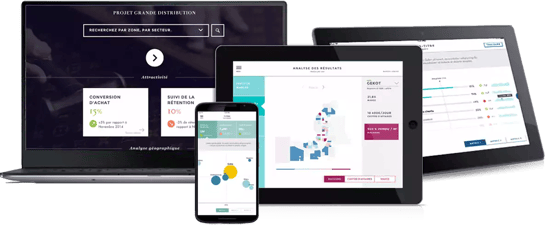
Although TV dashboards provide limitless positives, they must be carefully set up to extract their full potential. To set up your TV dashboard, you’ll need to consider:
- Your use cases
- Dashboard software
- KPIs to be measures
- Dashboard design
- Hardware
- Casting and Placement
The most important steps in creating a TV dashboard are dashboard design and the dashboard software selected. We’ll dive into what to consider when designing a dashboard and selecting the best dashboard software for your company.
Dashboard Software
When looking for dashboard software, you’ll want to focus on versatility, UX, and price. Here are the main things to look for:
- How does this solution look on a TV?
- Is the solution well-integrated with the TV medium?
- How well does the solution integrate mobile capabilities?
Toucan is a great example of dashboard software that checks these boxes. Because Toucan’s apps are well-optimized for mobile and TV devices, created dashboards can be displayed seamlessly on any device at any time.
Dashboard Design and Placement
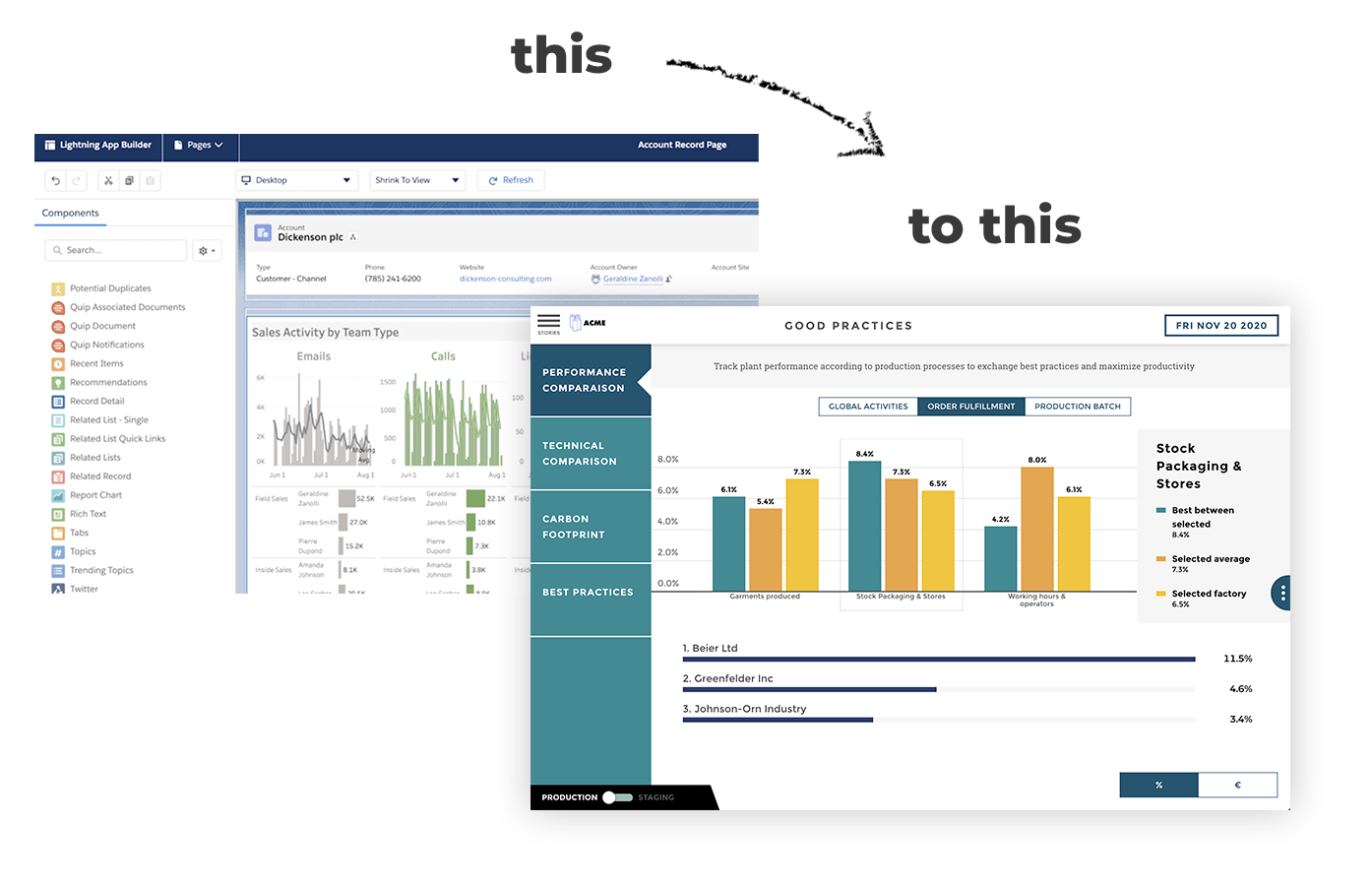
A TV dashboard cannot serve its purpose without an effective dashboard design. Too often, firms create dashboards with too many KPIs, creating a cluttered mess and confusing their viewers.
A solution like Toucan aims to create a dashboard that tells a story, rather than jamming the most information possible onto a limited space. After selecting the KPIs you feel are the most important to your team, the app development team springs into action, creating efficient and simple dashboards that are visually stunning.
Customizability and personalization are also paramount when considering dashboard design services. In all likelihood, you will want to modify your dashboard based on changing circumstances and focus points, which is why the ability to quickly change aspects of a dashboard must also be taken into account.
Another capability to consider is real-time insights. If your firm has a developed data stack, platforms like Toucan can pull data to create dashboards that update in real-time. In finance and logistic, this functionality is especially important and can greatly elevate the success of your business.
After deciding on a design solution, the placement of the TV is also paramount to its efficacy. A TV dashboard must be placed in close proximity to the team that it is intended to inform. If you are planning on installing multiple dashboards, place them right next to each other to avoid confusion. Common areas are great places to install TV dashboards since employees often walk through these areas.
How Toucan Creates TV Dashboards

Here at Toucan, we emphasize the importance of clear, simple, and visually informative dashboards that create insightful stories. Too often, hear horror stories regarding reporting issues and technical obstacles.
Mobile integration is extremely important in the mobile technology age, and Toucan optimizes its application and dashboards for every device through cloud technology, ensuring that management can provide access to employees whenever necessary.
Toucan’s platform can also be utilized without any technical experience or knowledge. With an app created by its developer team, clients simply ask for changes to be made whenever necessary and aim to extract the most value from each client’s use cases.