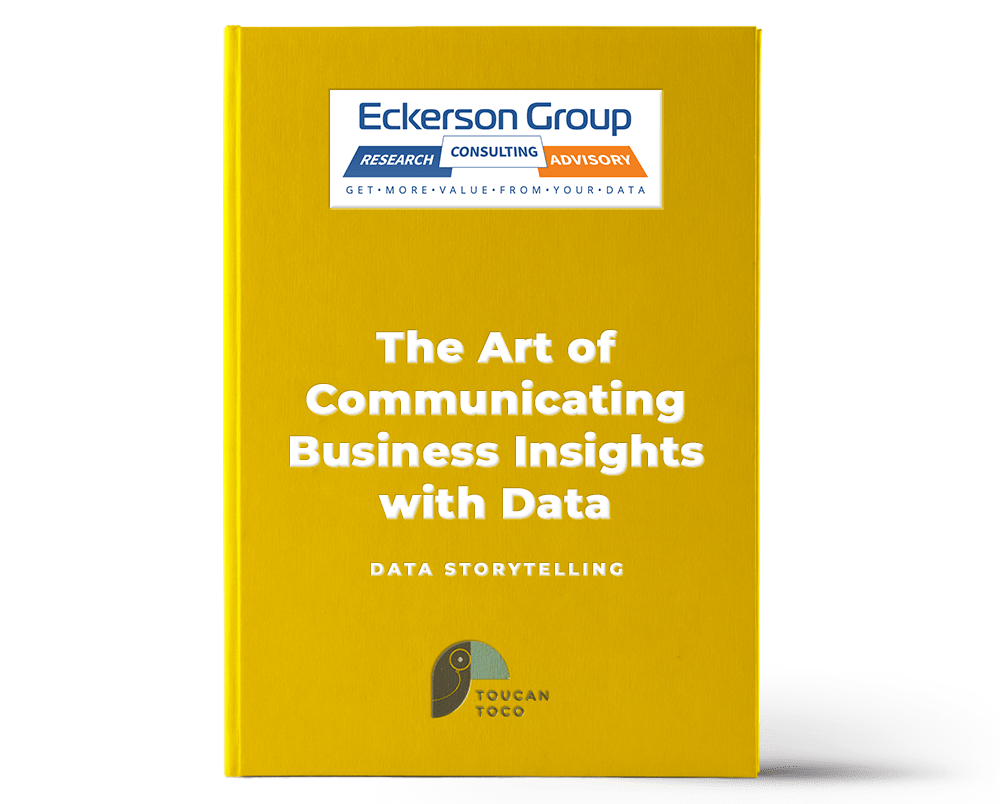According to a study by Salesforce, only 40% of SMEs in France evaluate their leads, 55% of start-ups and SMEs in France automatically transfer leads from their website to their sales teams, and 49% perform analyses of sales forecasts and opportunities.
These figures show that more tools are needed to help salespeople work effectively with clients and meet their needs.
That’s where customer knowledge comes in, which requires a great deal of data.
In this article, we’ll be looking at which data to collect, as well as how to create a dashboard that will be a valuable resource for your sales teams.
What types of customer data should you collect?
As a salesperson, what customer data do I need ?
In order to offer a product that meets your clients’ needs and expectations, you’ll need data on their buying habits and budget, how they make purchasing decisions, and possibly their interests.
Often considered a marketing resource, customer knowledge also offers a great deal of opportunities for salespeople. The marketing team makes a product saleable, while the sales team communicates with the client and sells them the product.
Samuel Bonamigo noted this in another Salesforce article :
“Regardless of your teams, tasks and responsibilities, comprehensive and detailed customer knowledge allows you to make decisions by anticipating the needs of your customers and addressing them.”
How should you organize this data ?
Sales teams manage data related to their customers using a CRM (Customer Relationship Management) tool. This allows them to keep track of the clients or prospects they are working with, as well as where they are in the sales cycle.
Two well-known tools for this are Pipedrive and Salesforce.
What are the limits of CRM tools ?
In large companies, sales teams will often use multiple CRM tools, which can lead to data overlapping or being out of date.
Here’s a common error that can result from missing or out-of-date data: a salesperson might contact a client to propose a product, not knowing that the client has already declined a previous offer for that product.
Sales teams need to have access to a tool that will allow them to easily access up-to-date customer data, allowing them to make quick and effective decisions.
Salesforce explained : “To be client-centric, it’s necessary to change the way you work : share information among different teams, provide motivating and enriching opportunities to collaborate (…) A single resource must enable all collaborators to work together towards a common objective: customer satisfaction.”
Data visualization can help with this. Using a dashboard, a sales team can access the most important, actionable data that will give them a clear idea of the next steps to take.
Example of a customer knowledge dashboard
As a manager, I can access information on my performance, clients and market.
If I select the : “My Clients” tab, as seen here.
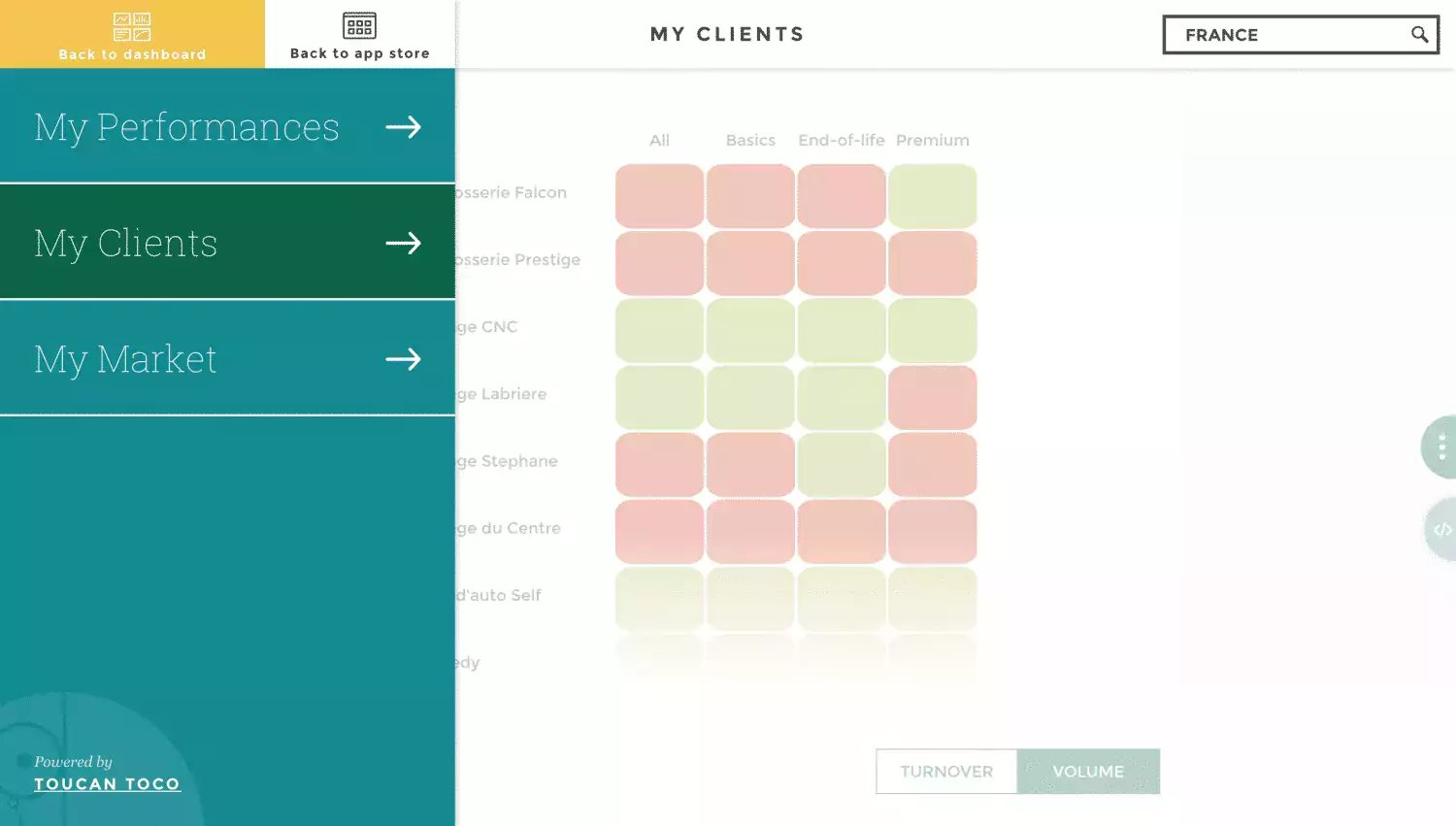
I can access three other tabs, offering more detailed customer information : an overview, objectives to be achieved, and the evolution of monthly sales compared to the previous year.
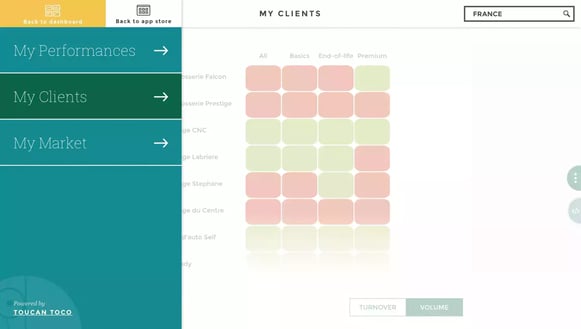
Looking through the sales data in the overview section, we can see that Carrosserie Falcon has achieved sales of 824K, which is 21K less than the objective that had been set. However, Garage CNC exceeded their objective by 308K.
In the next tab, we see a list of clients, ranked according to sales that need improvement in order to exceed the annual target achieved the previous year.
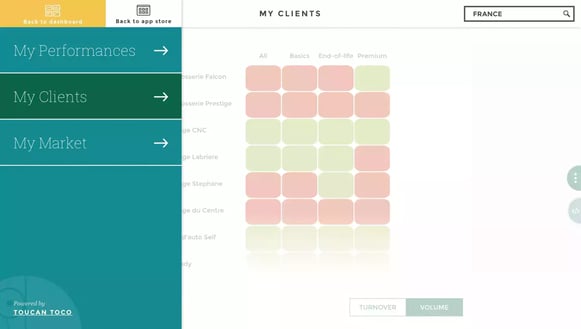
Monthly Evolution
Detailed perspectives on customer activity will allow me to take concrete action, especially when it comes to the product offering, as it’s easy to identify which product lines are seeing success, and which are not.
The time axis and product category axis are used frequently in these dashboards. They ensure that the user always has a clear perspective on the challenge or achievement that is shown through the data.
How reporting can help you take action
Reporting tools, such as this dashboard, enable salespeople to determine the best actions to take. By clearly understanding the opportunities available to them, they are able to take advantage of these opportunities directly.
Instead of wondering whether or not they should get in touch with a client or prospect, salespeople will clearly be able to see the best course of action.
For example, I notice that my client’s contract is ending in six months. This means that I should contact them, and with the data available to me, I can easily tell which of the client’s needs have already been addressed, as well as understand their current needs. I can then decide whether I’ll ask the client if they want to renew the contract, or propose another product that addresses a different need.
This data also offers insight into which clients and prospects a salesperson should focus their efforts on and which clients they likely don’t need to follow up with at the moment.
Conclusion: Including customer knowledge in your reporting is essential
Reporting makes customer knowledge an extremely powerful resource for your sales team. Being able to access this data easily is key for salespeople.
They need a dashboard that is accessible from anywhere, on any device (smartphone, tablet, or computer). So they can consult it as needed to ensure successful interactions with clients. This tool transforms a “face-to-face” meeting into a more collaborative, interactive one.
Discover our product offerings for Sales Management, Sales Dashboard and Sales Monitoring!