Choosing a Visual SQL query builder: what you should know

Jérémy
Publié le 15.05.24
Mis à jour le 13.01.26
4 min
Résumer cet article avec :
Even though SQL is one of the most popular languages, it can certainly make developers’ lives complicated (let alone non-developers). It does indeed come with its set of challenges, whether it is complex syntax or the query structure.
Visual SQL query builders have emerged to address this issue and simplify database management. Basically, it is a user-friendly visualization tool that helps make sense of complex database designs.
With a visual SQL query builder, you can finally bridge the gap between complex data manipulation and user-friendly interfaces, democratizing data access in the process…
As long as you choose the right tool! Depending on the solution you select, it will affect workflow efficiency and influence data-driven decision-making. To help you in your quest, here’s what you should consider when choosing a visual SQL query builder.
What to look for in a visual SQL query builder
A good visual SQL query builder should perform two tasks: it should help SQL experts save some time, and allow other people in the team to create queries. Three main characteristics make this possible:
1. A user-friendly interface
To make the solution accessible for SQL beginners, it should require no coding. Ideally, all types of users can generate queries and create an entire dashboard without having any programming knowledge.
How it works: the visual SQL query builder offers a drag-and-drop interface where users can interact with graphical representations of database elements. In other words, as you manipulate visual elements such as tables or columns, it automatically generates the code.
It is a real game-changer for app designers, who don’t have to write a single line of code, but also for everyone who might want to access data. A good way to create a solid data culture within a company, and help everyone make certain decisions based on real-time insights.
2. Multi-database connectivity
A good visual SQL query builder should offer comprehensive compatibility and support, enabling connections to a wide range of database systems.
This includes mainstream relational databases like MySQL, PostgreSQL, and Oracle, as well as specialized or emerging databases such as NoSQL, cloud-based solutions, or proprietary systems. The ability to handle multiple types of databases at once is important for users who need to integrate and analyze data across various platforms.
3. Seamless import and export functionalities
Users should be able to easily import data from various sources such as CSV files, other databases, or direct uploads from applications, facilitating the integration of external data necessary for comprehensive analytics or reporting.
The tool should also support a range of formats for exporting query results, including CSV, Excel, PDF, and other common formats. It makes it easier to share data stories -which is the purpose of a visual SQL query builder.
What are the benefits of a visual SQL query builder?
How do you know you need a visual SQL query builder for your business? Well, if you plan on creating a data-driven culture within your company, a visual SQL query builder will set you in the right direction.
Adopting this kind of solution brings multiple advantages for your entire team, whether it’s SQL experts or non-data specialists.
1. It gives autonomy to non-data specialists
This is the key benefit of visual SQL query builder: it allows SQL newbies who don’t know anything about coding to query, prep and transform data. It means data is no longer just for experts, but can be accessed by everyone within the organization.
It is a good way to empower a broader range of team members, such as business analysts, marketing professionals, and even project managers.
Another clear advantage is the reduction of bottlenecks in the data analysis process. Giving employees access to the data they need without relying on technical specialists streamlines the process.
If non-technical staff can perform data tasks themselves, it will definitely speed up decision-making and enable a proactive approach to data-driven insights.
2. It makes execution faster on simple queries for experts
For data experts and analysts who are already familiar with SQL, a visual query builder can significantly enhance productivity. Simple queries, which are often time-consuming when coded manually, can be executed much faster with a visual tool.
This is because the visual nature of the tool eliminates the need for typing out commands and syntax, allowing experts to quickly assemble queries through drag-and-drop actions and pre-configured options.
Visual query builders also often include features that streamline more complex query construction, such as automatic detection of relationships and quick insertion of functions.
This efficiency not only accelerates the querying process but also frees up time for analysts to focus on more complex problems or deeper analysis, thereby maximizing their expertise.
Four examples of visual query builder solutions
Here are a few solutions that can match your needs if you want to implement a visual query builder within your company.
1. Weaverbird by Toucan - Open source
Adapted for experts and non-technical
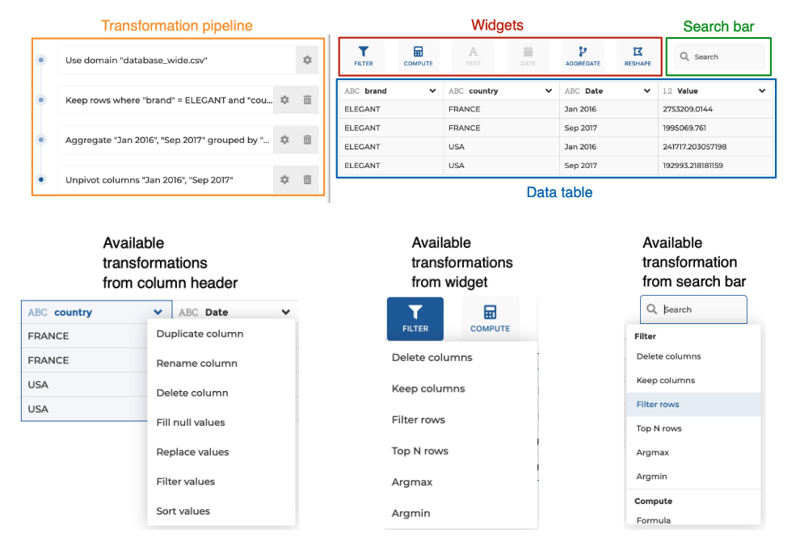
Weaverbird is an open-source project initiated by Toucan. It serves as a visual query builder that works with various backends to transform data. Our particularity: we decided to go open-source.
As we know the most robust software products are open-source (and it is part of our DNA), we thought we would also benefit from collaboration. Thanks to our community, we were able to create a very intuitive and user-friendly interface for everyone to use. It is designed for anyone who needs to build data queries and brings you autonomy, simplicity and speed.
Want to know more about our open-source visual query builder? You can either discover the story behind WeaverBird or read our user interface documentation.
2. Active Query Builder
Adapted for experts

Active Query Builder is a component for software developers that lets their end-users build SQL queries using a simple drag and drop interface. It enables the representation of complex queries visually, with the ability to parse and modify them. The key features of the tool include:
- Precise data selection for custom reports
- Ad hoc reporting for business users
- Secure access to data for users
- Ability to connect to external databases
- SQL query construction for data extraction
3. Skyvia
Adapted for experts

Skyvia offers a cloud-based data integration service that allows users to integrate data across various online data sources and relational databases without the need for extensive coding. It supports a wide range of cloud data warehouses, databases, and SaaS applications, facilitating seamless data backup, management, and access.
The platform includes query-building capabilities where users can use a visual environment to create queries without writing SQL code. Skyvia is particularly beneficial for organizations looking to manage their data integration and complex data workflows in the cloud, providing tools for automation, real-time data access, and secure data management, all within an easy-to-use interface.
4. Db Visualizer
Adapted for experts

Db Visualizer is a comprehensive tool designed to assist database developers, analysts, and administrators in managing a wide variety of databases. It supports all major databases such as Oracle, SQL Server, DB2, MySQL, PostgreSQL, SQLite, and others through a single interface. A free version is available if you want to try it out.
Get started with our visual query builder
Get a free trial and start using Weaverbird to build your queries today!

Jérémy
Jérémy is a Product Specialist at Toucan, the embedded analytics solution designed to help SaaS companies bring data closer to their users. With a strong background in product management and data visualization, Jérémy helps clients design intuitive dashboards and create impactful customer-facing analytics experiences. On Toucan’s blog, he shares practical tips, best practices, and real-world examples to help product teams simplify data storytelling, improve user engagement, and make the most of embedded analytics within their SaaS applications.
Voir tous les articles


